
A week ago I reviewed an app name Stato where you could earn money by viewing and sharing status videos/images. VidStar is an exact copy of that app. They just changed some colors and a few layout elements other than that you won’t find any differences.
VidStar Apk Download:
You can download the Vid Star app using one of the following links:
Click here[Apk]
or
Download from Play Store.
Read: mGamer Referral Code | Review | Download Apk[Proof Added]
Vid Star Referral Code:
Sign up using VidStar Reference Code(1c8e341a) to get ₹2 bonus cash. And get ₹5 per referral.
1c8e341a
| App Name | VidStar |
|---|---|
| Sign up Bonus | ₹2 |
| Refer and Earn | ₹5 |
| Reference code | 1c8e341a |
| Payment Methods | PayPal, Google Pay, PhonePe and Paytm |
| Minimum Payout | ₹100 |
| Verified | No. Payment is pending for 2 weeks. |
How to Register on Vid Star App:
1. Download and install the app using the links given above.
2. Open the app and swipe through or skip the intro.
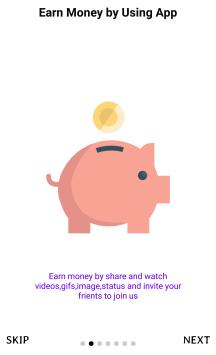
3. Swipe right to left for Menu and tap Login / Register.
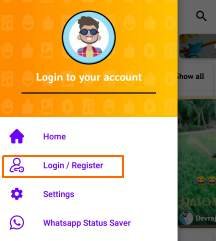
4. Login via Google, Facebook or Phone number.
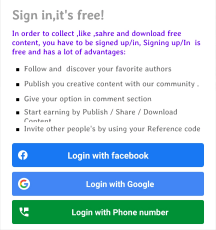
5. Enter this reference code 1c8e341a.
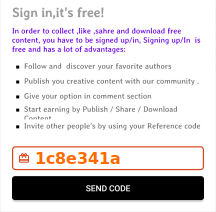
6. You will get ₹2(200 Points).

Also Read: Sagoon Lite Referral Code: Refer and Get Free Amazon Gift Cards
How to Refer and Earn:
On Vid Star app you can earn ₹5(500 points) for every user that you refer. Your friend must enter your code while signing up.
1. Open the app and go to the My Earnings tab.
2. Tap Invite & Get Cash.

3. Share the app with your friends.
4. Your friends need to enter your reference code during sign up for you to earn the reward.
How to Withdraw Earnings from Vid Star:
1. Go to the My Earning section and tap Request Withdrawal.
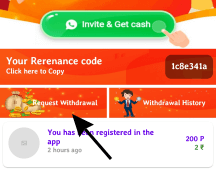
2. Select a payment method and enter the payment detail. For example; if you select PayPal you need to enter your paypal email address.
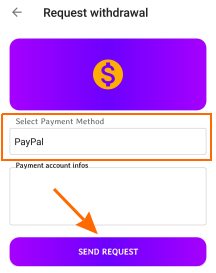
3. You can withdraw your earnings to:
- Paytm
- Google Pay
- PhonePe and
- PayPal
4. Minimum withdrawal amount is 10000 points.
100 Points = ₹1.
Read:



