Siply referral code. Siply is a micro-savings app for Indian users. You can use this app to save your money and invest in mutual funds and Gold. The app is recommended for small investors who don’t want to take big risks.

The Siply app offers micro-savings starting from ₹1. It is a great app if you want to start saving money for your future. Not only that you can also refer your friends and earn rewards.
If you are signing up, you can use the Siply Referral Code- 9QVDWPB on the sign-up page.
Also Read: India Gold Invite Code 2021: Get Free Gold Worth ₹5
Siply App Referral Code 2022
| App Name | Siply |
| Siply Referral Code | 9QVDWPB |
| Refer and Earn | ₹100 |
| Invest in | Gold and Mutual Funds |
| Download Siply Apk | Click here |
Also Read: Best Apps To Invest & Buy Digital Gold in India
How to Invest in Gold on Siply App
Here I will show you how you can invest in digital gold on the Siply app. Let’s get started…
1. Install the Siply app on your phone. Currently, the Siply app is only available on Android and you can download it from the Google Play Store.
2. Open the app and tap Start Saving.
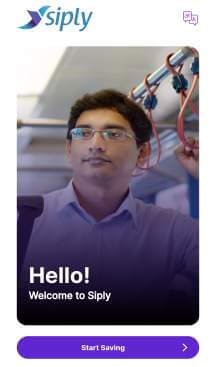
3. Enter your mobile number and continue.

4. Verify the received OTP.
5. Enter your name as on PAN card, select state and enter Siply Referral Code-

6. Now go to Profile and tap KYC.
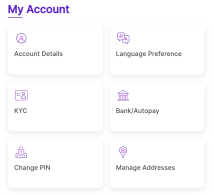
7. Select Gold.
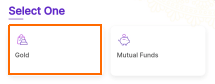
8. Now enter your PAN card details(name, date of birth and PAN number).
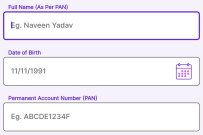
9. Tap Enroll Now for the “Guaranteed Gold Savings Scheme”. It is a 3-month-long weekly Gold saving scheme that allows you to earn up to 10% reward.

10. Read the steps and tap Sign up Now.

11. Enter the amount you want to save weekly. The minimum amount is ₹100 and the maximum amount is ₹1000. Tap Buy Gold Now.
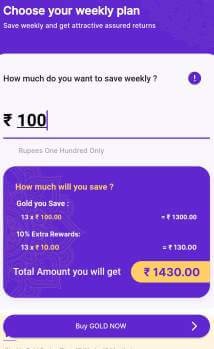
12. Now make the payment through Paytm, UPI, Debit card, etc.
13. You need to invest in the scheme for the next 3 months to stand a chance to win up to 10% rewards. You will also get a scratch card every time you buy gold.
Siply App Refer and Earn
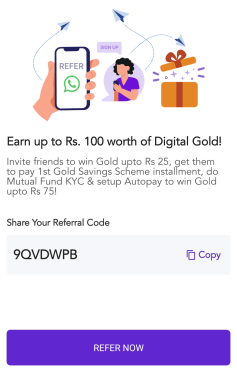
You can refer your friends to the the Siply app and earn up to ₹100 for each friend. You will earn ₹25 when your friend buys digital gold on the Siply app for the first time. And you will get ₹75 when your friend completes his Mutual fun KYC and setup Autopay.
- Open the app and go to the Rewards tab.
- Select the Refer and Earn banner.
- Tap Refer Now.
- Now share your Siply referral code/link with your friends.
Note: The reward will be added as digital gold in your account.
How to Invest in Mutual Funds on Siply
Before you can invest in any Mutual Fund, you need to complete your MF KYC first:
- Go to Profile > KYC.
- Tap Mutual Fun KYC.
- Now enter all the required information to complete you KYC.
Steps to Invest in Mutual Funds
- Open the app and go to the Mutual Fund section.
- Then select the Mutual Fund you want to invest in, investment type(one time or SIP) and the amount you want to invest.
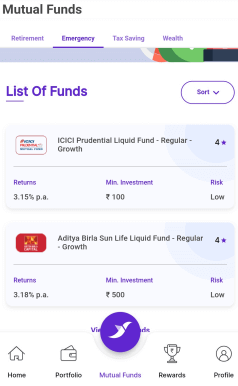
Siply Customer Care Contact Details
Siply Customer Care Number: 1800121113344


![Read more about the article Qeeda Referral Code[₹20 Bonus] | Review(Proof Added)](https://www.infosmush.com/wp-content/uploads/2020/06/qeeda-game-refer-code.png)