Want to earn extra money online?
Then Picxele may be the app you need.
On Picxele you can do simple gigs and earn extra cash without giving up your day job or study. No matter if you are a student, graduate and looking for a job, or a professional you can work on Picxele and earn more. In this Picxele review, I will show you how you can earn money with this app.
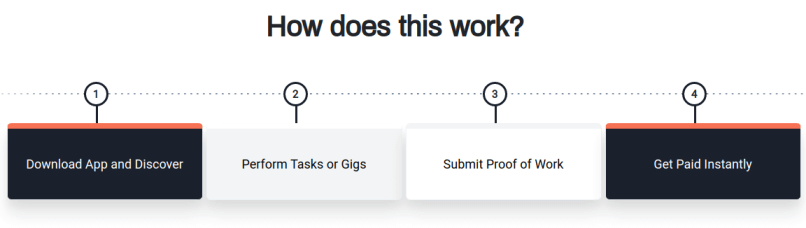
Picxele Invite Code
| App Name | Picxele |
| Invite Code | PIC7509 |
| Refer Friends and Earn | ₹100 |
| Minimum Withdrawal | ₹200 |
| Picxele App Download | Download |
Read: Clickworker Review: Earn Money For Completing Tasks
How to Create a New Picxele Account
1. First install the Picxele app on your device. The Picxele app is available on the Google Play Store.
2. Open the app and tapon Sign up button.
3. enter your name, phone number, email address and Picxele Invite Code: IDNCR.
4. Now enter OTP to verify your number and complete the sign-up process.
How To Get Your Picxele Invite Code
Before you can refer your friends you will need to apply for an invite code. Follow the steps below to apply:
1. Switch to the Quests tap and select Campaigns.
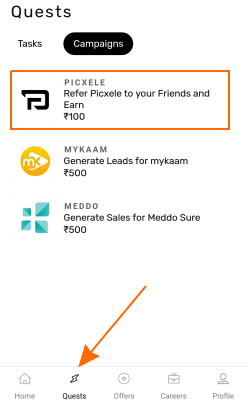
2. Now you can read all about the Picxele refer and earn offer.
3. Tap Request Access.
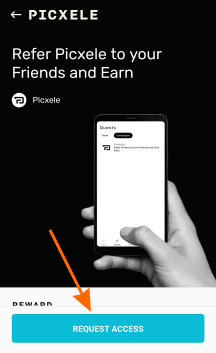
4. You will get your invite code when your request is accepted.
Picxele Invite and Earn Offer Details
Reward: ₹100
Target: 20 Downloads and Sign up.
Description:
- Get your friends to download the Picxele app.
- Send them your invite code allotted to you and ask them to apply it while signing up on Picxele.
- If your friend doesn’t apply your invite code during the sign-up process it won’t be considered as your referral.
- You can take the link from the Play Store and invite code will be provided to you.
- Counts will be updated after every 2 days and the number of users who have entered your invite code will be updated in the app itself.
- There is no time limit.
- As soon as you complete your target campaign will be approved.


