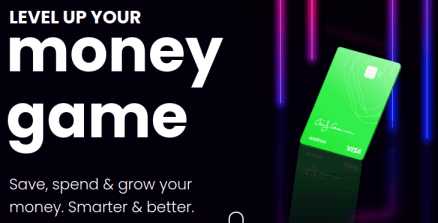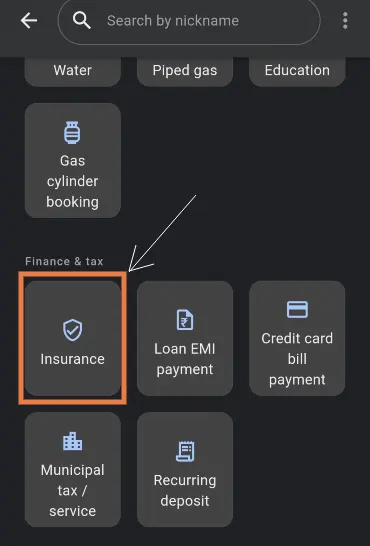Paying your LIC insurance premiums online through mobile apps is one of the easiest and fastest methods of paying LIC premiums online. But for the first time, you might need some guidance. That is why you are reading this article on “how to pay LIC Premiums Online through Paytm”.
Read:
- How to Pay LIC Premium Online Through Google Pay (with Images)
- How to Pay LIC Premium Through PhonePe
How To Pay LIC Premium Online Through Paytm
Step 1: Install the Paytm app on your phone from the Google Play Store and then register for a UPI.
Step 2: Open the app and Scroll to find “Recharge and Bill Payments” and tap on “View More”.
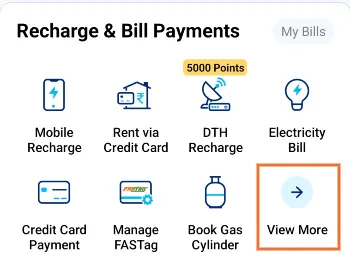
Step 3: Under Financial Services hit “LIC/Insurance“.
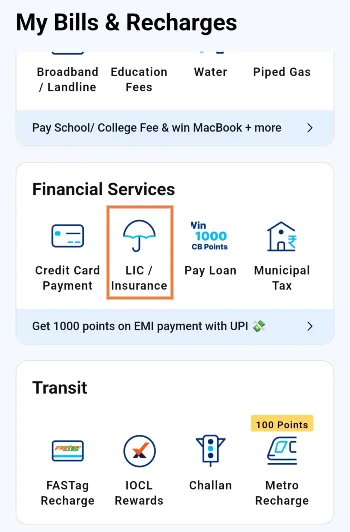
Step 4: You need to search for “LIC of India” under the Insurance section.
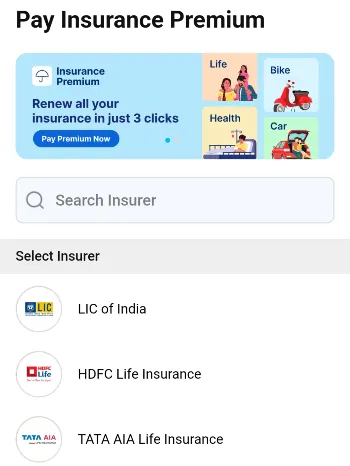
Step 5: Next, enter the policy number as prompted and hit “Proceed”. You can also enter a “nickname” which will help you find this policy faster for paying premiums.
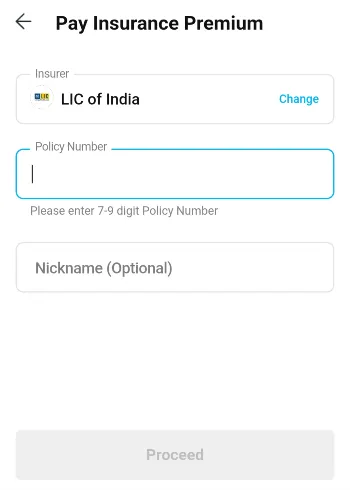
Step 6: Now the policy details such as the policyholder name, policy number, due installment number, due date of premium, and the premium sum will reflect on the screen. Cross-check all the details.
Step 6: You should be able to check if there are any cashback and promo codes available to use against the payment and proceed.
Step 7: Select the payment mode as UPI or any other method which is more convenient for you and make the payment.
Step 8: Record the transaction till you get a confirmation from LIC regarding the completion of the payment.
FAQs
Paying LIC premiums through Paytm is fairly reliable and successfully most of the time.
Yes. You just have to select Paytm Wallet as Payment method(see step 7).
The steps are the same as mentioned above, you just need to select credit card as the Payment method(step 7)