
Offer29 is an Android app that was launched in February 2019. Back then it was known as Phone Phocket. They recently changed the name to Offer 29. This app offers two ways to earn money: 1. Offers and 2. Invite friends.
Offer 29 App Referral Code: D5493
Enter this Offer 29 referral code: D5493 on sign up. You can also share your code/link and ₹7 per friend.
| App Name | Offer 29(Phone Phocket) |
|---|---|
| Refer & Earn | ₹7 |
| Referral Code | D5493 |
| Withdrawal Methods | Paytm, Bank and UPI |
| Download Offer 29 | Click here |
| Verified | No(but looks legit) |
Read: Task Bucks App Review: Earn Free Paytm Cash
How to Register on Offer 29 App:
1. Install and open the app.
2. You can login using your Google or Facebook account.
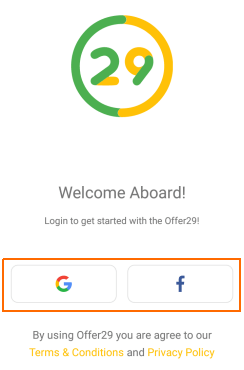
3. Enter this Offer 29 Referral Code: D5493 and tap Submit
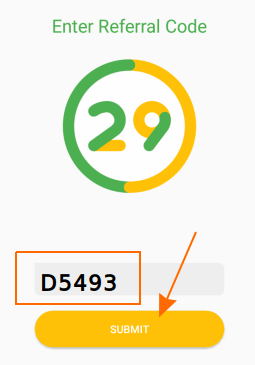
4. That’s it your registration is complete.
How to Earn Money on Offer 29 App:
1. Head over to the Offer Wall section. Here you will find all the available offers and the amount you will earn on completion. Select an offer.
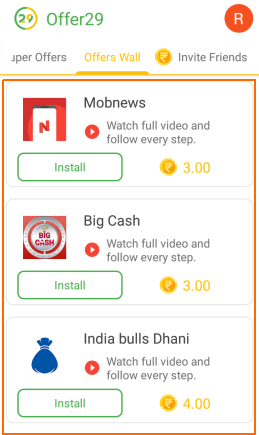
2. Read the Offer Details carefully and follow the steps.
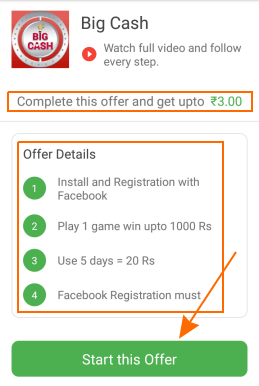
Sometimes you can earn more money by using the app. For example, when you install the app(above) you will earn ₹3. And if you use the app for 5 days you will earn an additional ₹20.
3. Install the app and if their are any other steps complete them.
For most offers, you should get your reward within 24 hours. But some offers can take up to 7 days for confirmation.
How to Refer & Earn ₹7:
1. Go to the Invite Friends section of the app.
2. Tap Invite Friends or copy your referral link and share it with your friends manually.
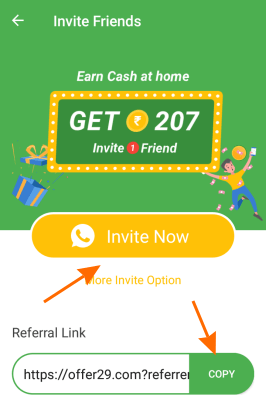
3. For every user that enters your referral code you will earn ₹7.
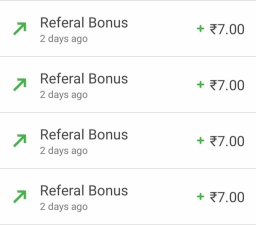
Terms & Conditions of Referral Program:
- Get ₹7 for every successful referral.
- Device must be a unique device and should never have been used to login on Offer29 app before.
- You will only get credits if your referred user completes at least one offer.
- There is no limit on referrals.
- Offer29 has the right to revert the amount any time without any prior notice.
How to Withdraw Earnings:
1. Open the ap and go to Profile and tap Wallet.
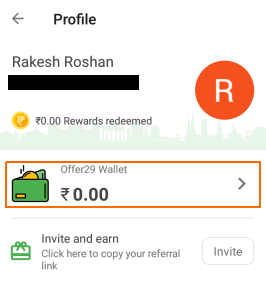
2. Tap Withdraw and select a withdrawal method(Paytm wallet, Bank account, UPI).
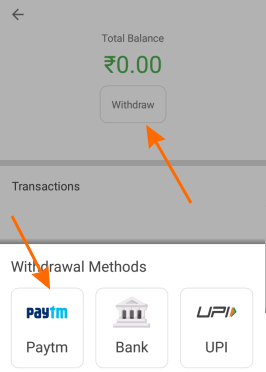
3. If you chose Paytm, enter your Paytm number and the amount you want to withdraw.
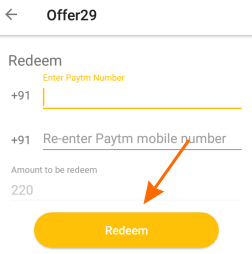
4. Minimum withdarwal amount is ₹220.
Update: I withdrew ₹220 but got ₹200. So ₹20 was charged as processing fee.
Offer 29 App Payment Proof:
I redeemed ₹220 4 days ago(14 May 2020) and received ₹220 – 20 = ₹200 on the 18th of May 2020.
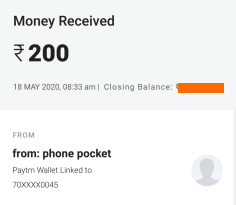
Read More:

