Ludo Cup app download, Ludo Cup referral code. During this week, I have already reviewed two ludo earning apps(Elite Ludo and Ludo Sikandar) and today I’m reviewing Ludo Cup. If you don’t know, LudoCup and the other mentioned are apps that allow you to win real money by playing ludo online.
Ludo Cup apk is relatively new app and offers a simpler gameplay as Ludo Ninja and Ludo Supreme Gold. The games on this app are pretty fast and only last 10 minutes(as per the claims on the official website). The money you earn, can be withdrawn to your Paytm wallet or Bank account.

Ludo Cup Apk Download & Referral Code
| App Name | Ludo Cup |
| Referral Code | Lo1z69zX |
| Sign up Bonus | ₹10 |
| Ludo Cup Apk | Download |
| Withdrawal methods | Paytm and Bank transfer |
How to Get ₹10 on Sign up on Ludo Cup App
1. Download the app and install it on your phone. The size of the apk file is around 53 MB.
2. Open the app and sign in with Google.
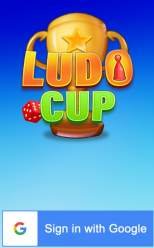
3. Enter your name and mobile number, email address will be automatically picked.
4. OTP will be detected automatically.
5. You will get ₹10 as a sign-up bonus.

6. Go to your Profile(Settings > My Profile).

7. Enter the Ludo Cup referral code and tap Redeem.

How to Play Ludo on LudoCup
1. Open the app and tap Play Online.

2. Select an upcoming match according to entry fee and match type.

3. Play the match
- The gameplay of the ludo cup is similar to Ludo Ninja and Ludo Supreme Gold.
- Every game finishes after 10 minutes.
- The player with the highest points takes the money.
How to Refer & Earn ₹20

- Go to Settings > Refer and Earn.
- Share your referral code with your friends.
- You will get ₹5 as winnings when your friend makes his first deposit.
- You will also get extra ₹15 when your friend plays his first ludo game.
How to Withdraw Winnings From Ludo Cup
From the Ludo Cup app you can withdraw your winnings to Paytm or Bank account. The steps to withdraw your winnings are as follows:
- Go to Settings > My Wallet.
- Tap Withdraw.
- Select Paytm or Bank Transfer.
- Enter the amount you want to withdraw along with the payment method details. For example, if you are withdrawing to your paytm wallet you will just have to enter your Paytm number and the withdrawal amount. But if you are withdrawing to your bank account, you will have to enter your account number and IFSC code.


![Read more about the article Daily Buzzer Refer Code | Review | Apk Download[Proof]](https://www.infosmush.com/wp-content/uploads/2020/06/daily-buzzer-app-refer-code.png)


Rajabkhan