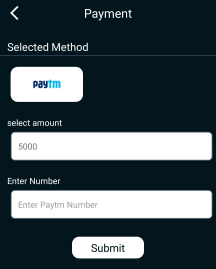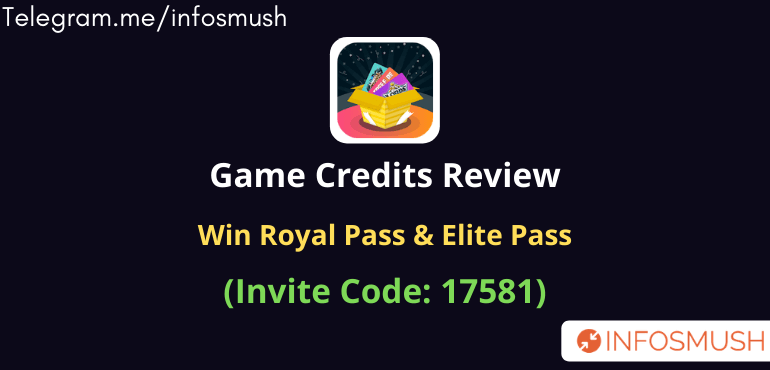
Nowadays more and more apps are being released on the play store that promise to give you free game credits like PUBG UC, Free Fire Diamonds Earning App and more. Some of the most popular apps are mGamer and dGamer. Game Credits is a similar app that allows you to earn coins by completing different tasks and redeem those coins for PUBG UC, etc.
GameCredits app has been published by StudentWallet Appz publisher on 16 August 2020. There 20+ apps on the Google Play Store by the same publisher, so I’m hoping that this one is legit.
Game Credits Apk Download:
You can use the links given below to download the Game credits Android app and install it.
OR
Install From Play Store
Game Credits Referral Code:
Game Credits Referral Code is- 17581.
| App Name | Game Credits – Win RoyalPass and ElitePass,Diamond |
| Sign up Bonus | none |
| Referral Code | 17581 |
| Redeem Options | Paytm cash, PUBG UC, Free Fire Diamonds, PayPal Cash |
| Minimum Payout | ₹30 for 5000 coins |
| Verified | No |
How to Register on Game Credits App:
1. Download and install the app using the links provided above.
2. Open the app and login with Google.
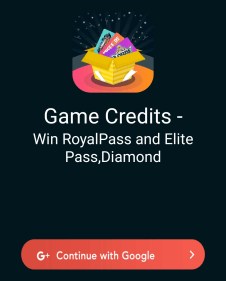
3. Enter your name, mobile number and referral code.
Game Credits Referral Code is- 17581.
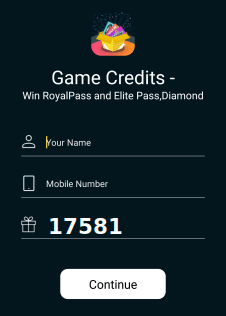
4. Complete given tasks to continue to the app. Or you can just tap on a task and wait for a few seconds and comeback to app. The check box will appear automatically.
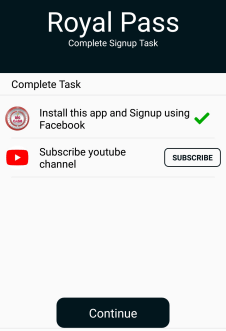
How to Refer and Earn on Game Credits:
1. Open the app and go to the Gift tab.
2. Tap the Share button and share the app your friends.
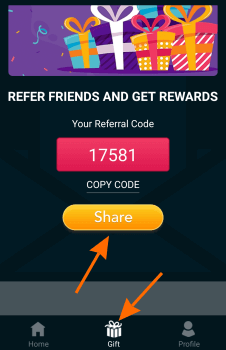
3. You will get bonus coins when your friend enters your referral code. I don’t know the exact amount as it is not specified in the app.
How to Redeem Paytm Cash:
1. Go to the Profile tab and select Wallet option.
2. Tap Redeem.
3. Select the reward you want to redeem. I selected Paytm.
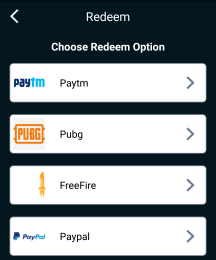
4. Selected the amount you want to redeem.
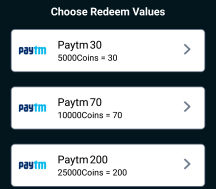
5. Enter your Paytm number and Submit.