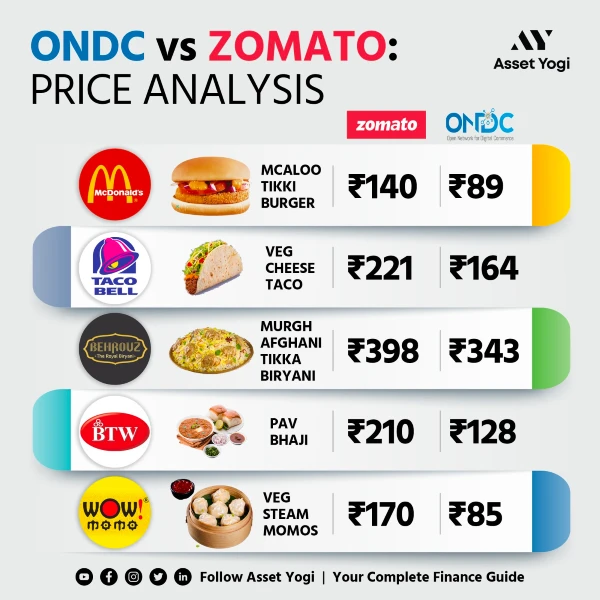There are literally hundreds of photo editors available on the Play store. Checking all the photo editors is impossible(or toooo time consuming). So here are the best picture editors(according to google play store editors) that you can install on your device now.
There are literally hundreds of photo editors available on the Play store. Checking all the photo editors is impossible(or toooo time consuming). So here are the best picture editors(according to google play store editors) that you can install on your device now.
1. PhotoDirector Photo Editor App
In PhotoDirector, there are ton of variants within individual filter effects, numerous collage combinations and stickers are free downloads, and there are modes like “Scene” which let you create fun sceneries. Buying the full version will get rid of irritating ads and allow use of some premium tools more than once a day.
Key Features:
- Take pictures with filters, add edits to photos or create collages on the go — there are tools for all purposes
- You can add an effect to an entire image or cover only a section to create amazing combination effects
- Create “Cutouts” from images and use these to create new images and memes easily
- Adjust HSL sliders and RGB color channels in your photo to easily colorize your shots, or correct tough white balance problems
- Easily adjust Tone with Brightness, Darkness, Exposure and Contrast sliders
- Quick White Balance correction for improved color accuracy
- Tweak Saturation for the most vivid image possible
- Apply photo effects both globally or to specific regions of your pictures
- Import photos from folders, or shoot and edit with the in-app camera
2. Snapseed
Snapseed packs a serious punch in a simple design. Alter details like lighting, shapes, and hues for an image, or parts of it, with easy tugs on a graph using “Curves”. Edit — and undo — as much as you wish by entering a “Stack” (layers of edits) and removing or altering any of them.
Key Feature:
- Give your images a professional touch with a large array of editing tools and precise controls
- Explore “Insights”, a stream of helpful tutorials, tips, and inspiration from talented photographers
- Adjust depth-of-field, perspective, and even canvas size for any image
- 29 Tools and Filters, including: Healing, Brush, Structure, HDR, Perspective (see list below)
- Opens JPG and RAW files
- Save your personal looks and apply them to new photos later
- Selective filter brush
- All styles can be tweaked with fine, precise control
3. Pixlr – Free Photo Editor
Designed by AutoDesk, Pixlr offers tons of creative options — more effects, overlays, filters, and stickers than you’ll ever need. The biggest selling point, though, is its collage feature, which allows you to arrange up to 25 photos with a variety of layouts, backgrounds, and spacing.
Key Feature:
- Creative users will love exploring Pixlr’s wide range of tools and effects
- Balance colors in one tap with “Auto-Fix”
- Play with overlays, filters, text, and effects like “Double Exposure,” which lets you layer and blend photos
- Create photo collages with a variety of choices for layout, background, and spacing.
- Balance out the color in one easy click with Auto Fix.
- Layer multiple photos and blend them together to get a unique look, using Double Exposure.
- Stylize your image to look like a pencil drawing, an ink sketch, a poster, and more.
- Make your selfies beautiful with simple tools to remove blemishes and red-eyes or to whiten your teeth.
- Focus on one color with Color Splash or add impact with Focal Blur.
- Choose from a pool of effect packs to give your image the look and feel you want.
- Adjust the mood of the photo with overlays – amplify the tone, cool it down, or add surreal shades.
- Mask your picture with captions or overlay it with text. Choose from a variety of fonts.
- Finish off your editing process with the right border – pick a style that suits you.
4. Sweet Selfie – selfie cam, beauty cam, photo edit
Sweet Selfie is all about getting the best ‘edited’ version of yourself with a great range of easy-to-use editing tools. Compare edited and unedited versions with just one touch. There are even ‘Slim’, ‘Reshape’, and ‘Freckle’ remover tools.
Key Features:
- Give your selfie a cosmetic surgery — from narrowing your nose to enlarging eyes and whitening teeth
- If the numerous tools and effects already bundled don’t satisfy your need, download more for free
- Unique collage options, landmark backgrounds, “Photobooth” and live stickers set Sweet Selfie apart
5. Adobe Photoshop Express: Photo Editor Collage Maker
Informed by decades of experience on desktop, Photoshop’s app has the core features you may know well, such as colour balance slide controls. Keep in mind that this is a simplified version of Photoshop — don’t expect the full set of features or creative control you get on desktop.
Key Features:
- Best for professionals, with features like raw photo support and grain reduction for low-light photos
- Based on the tried-and-true Photoshop desktop software, but simplified for mobile
- Works with other Adobe apps — Photoshop Mix and Photoshop Lightroom — and integrates with the brand’s cloud service
- Basics: Crop, straighten, rotate, and flip your photos. Remove red eye and pet eye.
- Auto-Fix: A one-touch adjustment for contrast, exposure, and white balance.
- Blemish removal: With user, friendly one touch, remove spots, dirt, and dust from your photos.
- Corrections: Instantly light up your selfie or photo with slide controls for clarity, contrast, exposure, highlights, shadows, blacks, whites, temperature, tint, sharpen, saturation and vibrancy.
- Filters or Looks: A new smart way to turn any photo into artwork – choose from over 80+ preset eye-catching fun styles. You can control intensity of your looks for realistic photo effects.
- Watermark images: Easily add custom text or graphical watermark on images.
- Customization: Create and save your own Looks.
- Photo Frames: Add a distinctive personal touch to your photos with over 15 borders and frames. For a harmonious look, match the border color with the colors in the image.
- Raw photo support: Import and edit photos in raw format.
- Share: Easily share to all your favourite social sites: Facebook, Twitter, Instagram, and more.
- Watermark images: Easily add custom text or graphical watermark on images.
- Image resize: Use this option to resize an image before saving.
- JPEG Quality output – Customize the quality and size of your output image.
Source: Google Play Store