
WordPress is one of the most popular platforms to build a blog or any other kind of site. This also makes it one of the top targets of hackers. It is essential that you keep your site secure at all times.
You can check the health of your site with Site Health tool which was introduced in WordPress 5.1.
If your site health report says that you need to update your PHP version. It is a critical issue and you should resolve it that is upgrade your PHP version.
PHP is the coding language that WordPress is built with and set at the server level. You need to either contact your host provider or do it in the settings/cPanel.
Before You Update:
Backup your site: You should backup your site whenever you are making changes and regularly, just to be safe.
Upgrading the PHP version is a big change and mostly safe. But, it’s better to be safe than sorry.
You can use the free version of Updraft to backup your site.
Update All Plugins & Themes: To make sure that when you upgrade your PHP every plugin and theme supports the new version.
If you are using Bluehost, you can update the version of PHP by following the steps below. For other hosts, you can find the instructions here.
How to Update PHP Version of WordPress (Bluehost)
1. Login to your Bluehost account
2. From Advanced tab click on MultiPHP Manager:
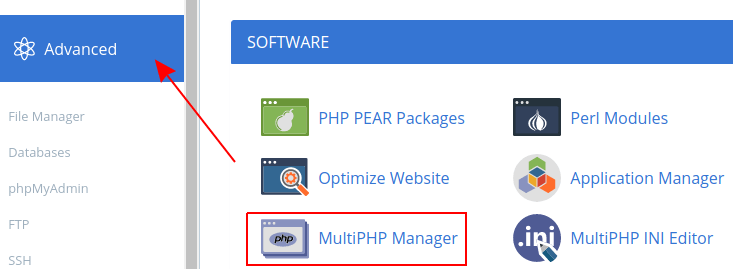
3. Now select your domain, PHP version and Apply the changes
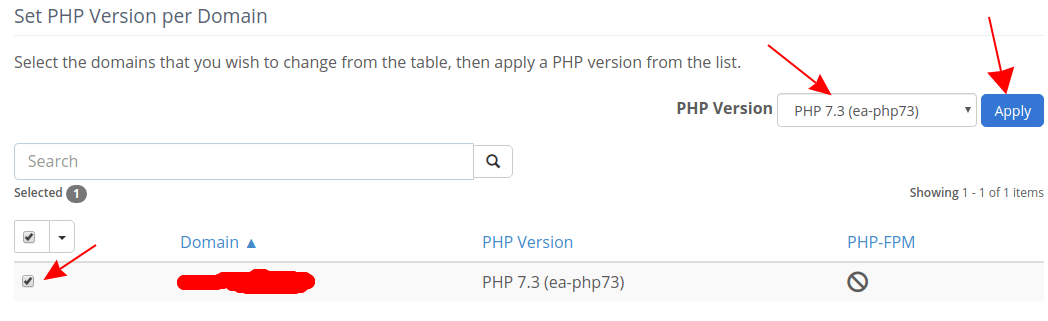
4. Visit your site and confirm that everything is working correctly.
Why Should You Update PHP Version?
The same reason you should keep your plugins up to date.
New versions of PHP are more secure with the latest security patches and features. So if you want to keep your site safe you should always keep the PHP version of your WordPress updated.
Latest version of PHP is also efficient and fast. This will increase your site’s performance and speed. So it has a positive impact on SEO and user experience.
If you are a new WordPress user I recommend reading these articles that will help keep your site secure and safe.



